Review Our App Architecture
So far we’ve deployed our simple Hello World API, created a database (DynamoDB), and created an S3 bucket for file uploads. We are ready to start working on our backend API but let’s get a quick sense of how the aforementioned pieces fit together.
Hello World API Architecture
Here’s what we’ve built so far with our Hello World API.
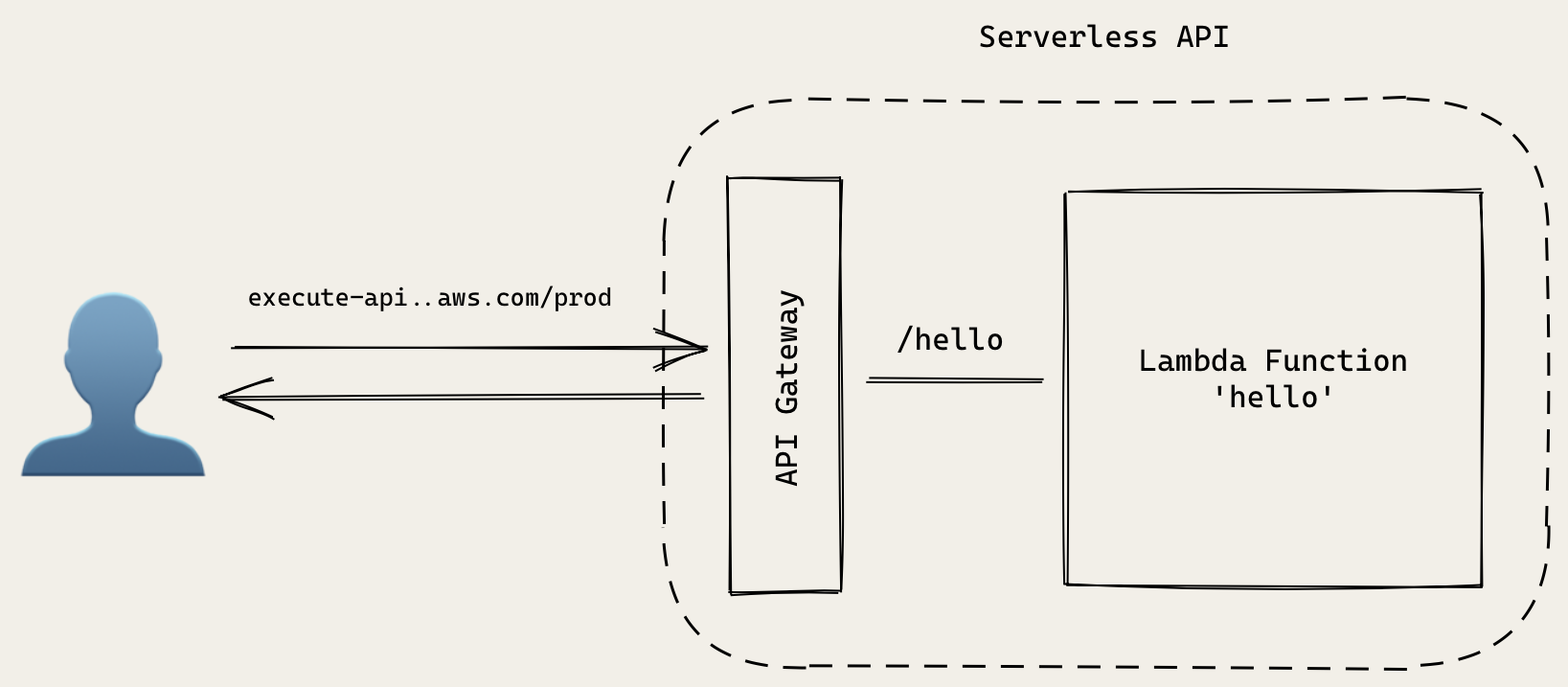
API Gateway handles the https://0f7jby961h.execute-api.us-east-1.amazonaws.com/prod endpoint for us. And any GET requests made to /hello, are sent to our hello.js Lambda function.
Notes App API Architecture
Now we are going to add DynamoDB and S3 to the mix. We’ll also be adding a few other Lambda functions.
So our new notes app backend architecture will look something like this.
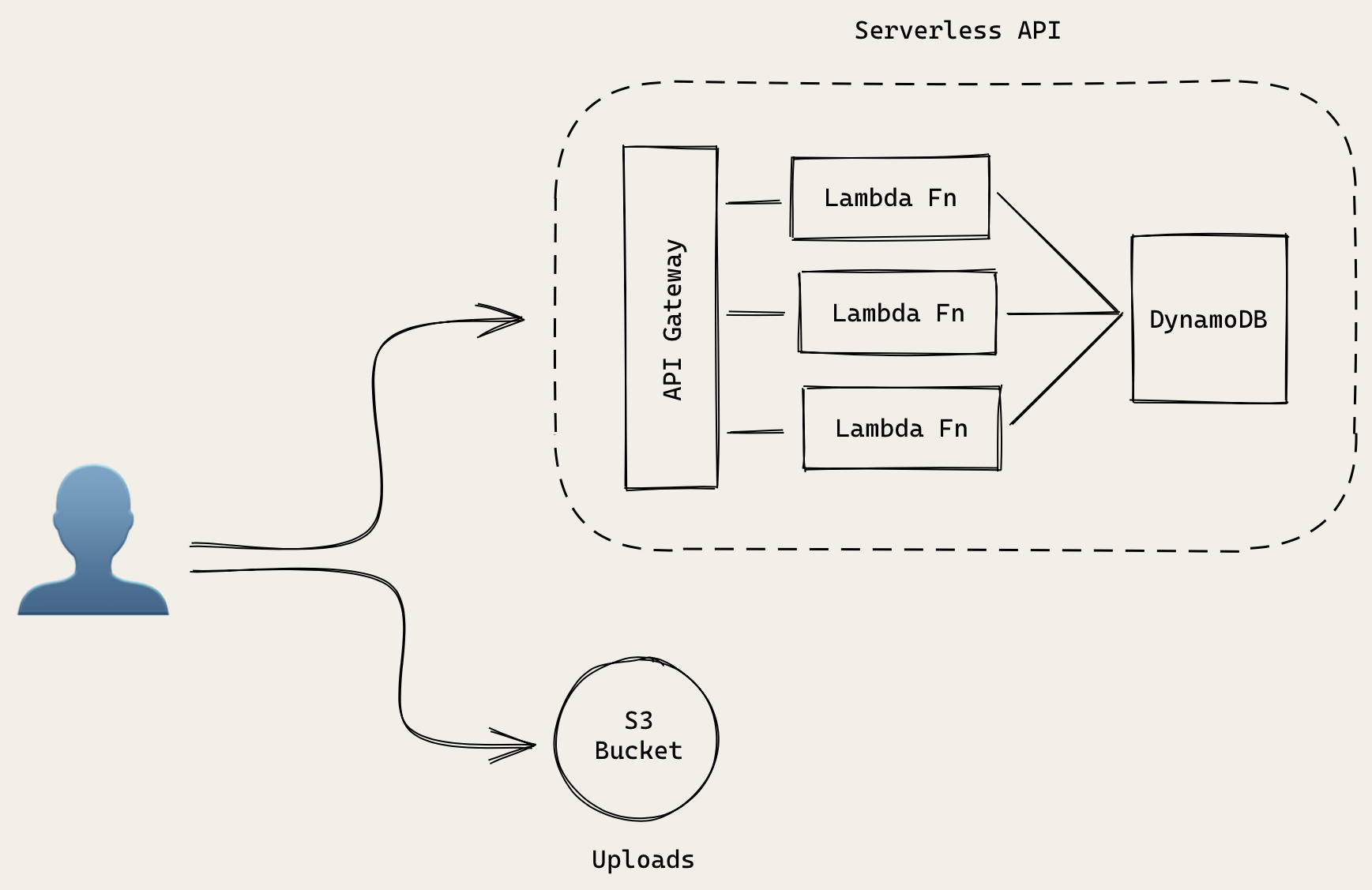
There are a couple of things of note here:
- Our database is not exposed publicly and is only invoked by our Lambda functions.
- But our users will be uploading files directly to the S3 bucket that we created.
The second point is something that is different from a lot of traditional server based architectures. We are typically used to uploading the files to our server and then moving them to a file server. But here we’ll be directly uploading it to our S3 bucket. We’ll look at this in more detail when we look at file uploads.
In the coming sections will also be looking at how we can secure access to these resources. We’ll be setting it up such that only our authenticated users will be allowed to access these resources.
Now that we have a good idea of how our app will be architected, let’s get to work!
For help and discussion
Comments on this chapter