Set Custom Domains Through Seed
Our serverless API uses API Gateway and it gives us some auto-generated endpoints. We would like to configure them to use a scheme like api.my-domain.com or something similar. This can take a few different steps through the AWS Console, but it is pretty straightforward to configure through Seed.
We are using the same custom domain that we purchased back in the Purchase a Domain with Route 53 chapter.
Add Custom Domain on Seed
Head over to our app settings in Seed.
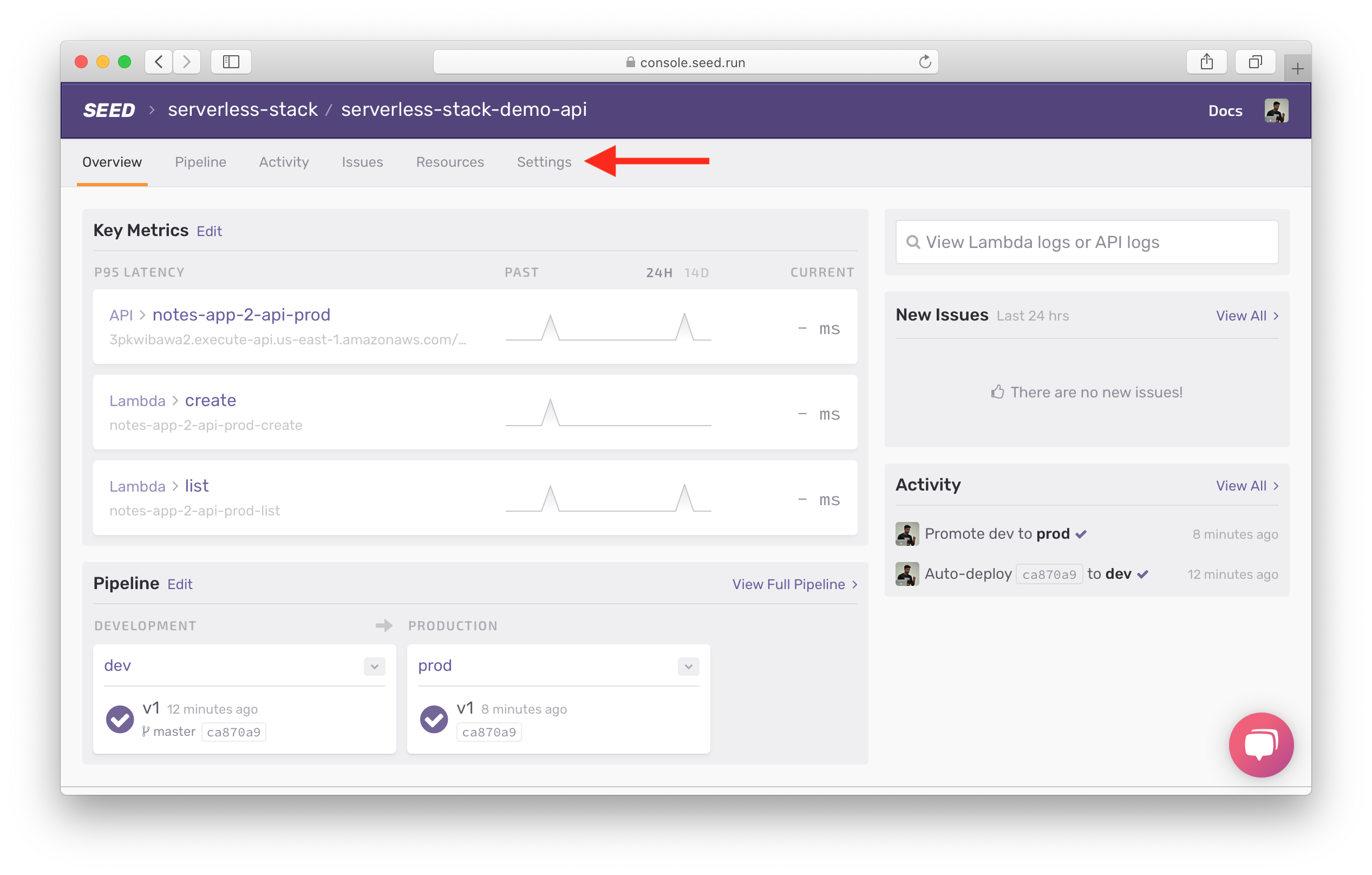
Here click on Edit Custom Domains.
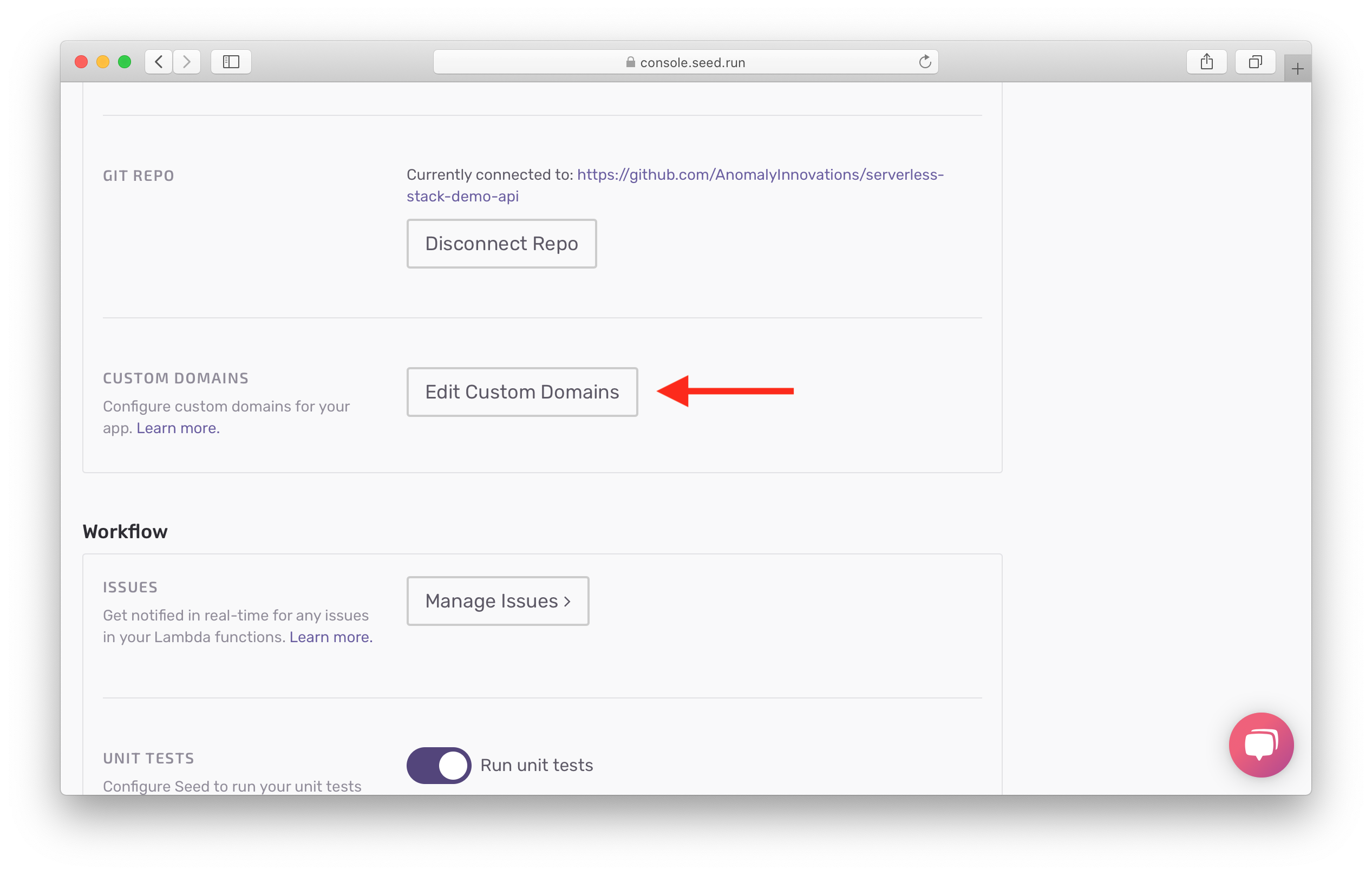
And click Add for our production endpoint.
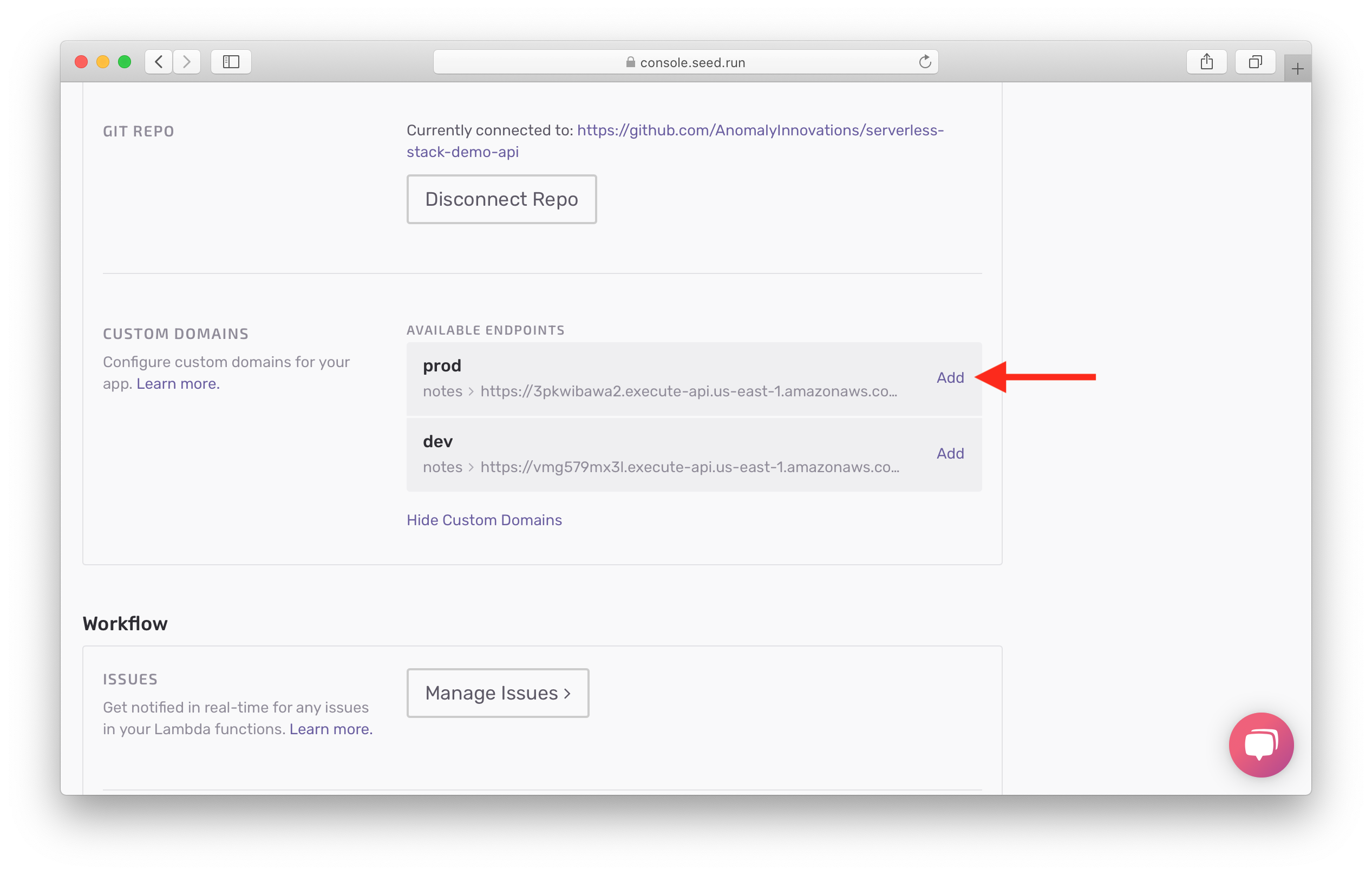
Seed will pull up any domains you have configured in Route 53.
Hit Select a domain and you should see a list of all your Route 53 domains. Select the one you intend to use. And fill in the sub-domain and base path. For example, you could use api.my-domain.com/prod; where api is the sub-domain and prod is the base path.
And hit Add Custom Domain.
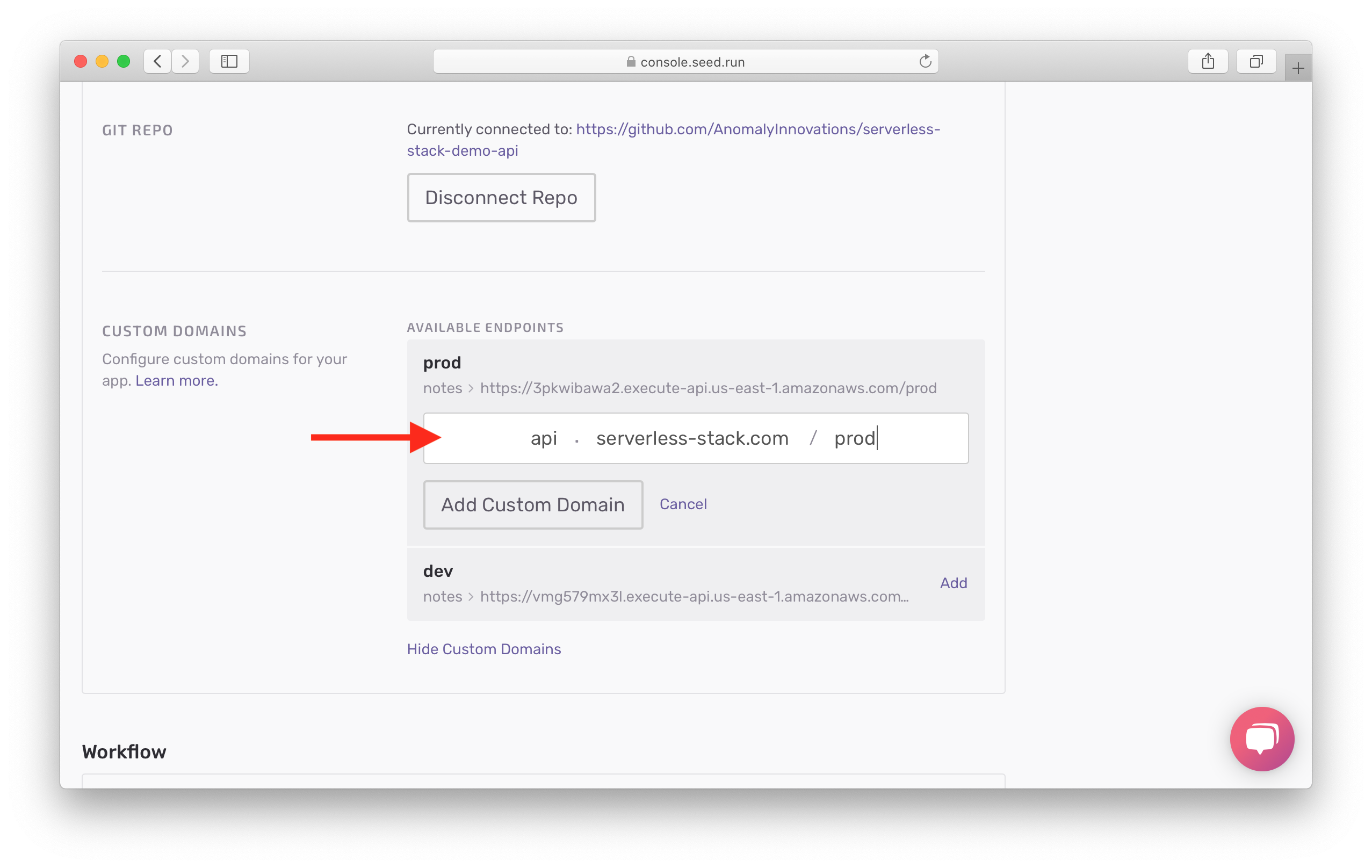
Seed will now go through and configure the domain for this API Gateway endpoint, create the SSL certificate and attach it to the domain. This process can take up to 40 mins.
While we wait, we can do the same for our dev endpoint. Select the domain, sub-domain, and base path. In our case we’ll use something like api.my-domain.com/dev.
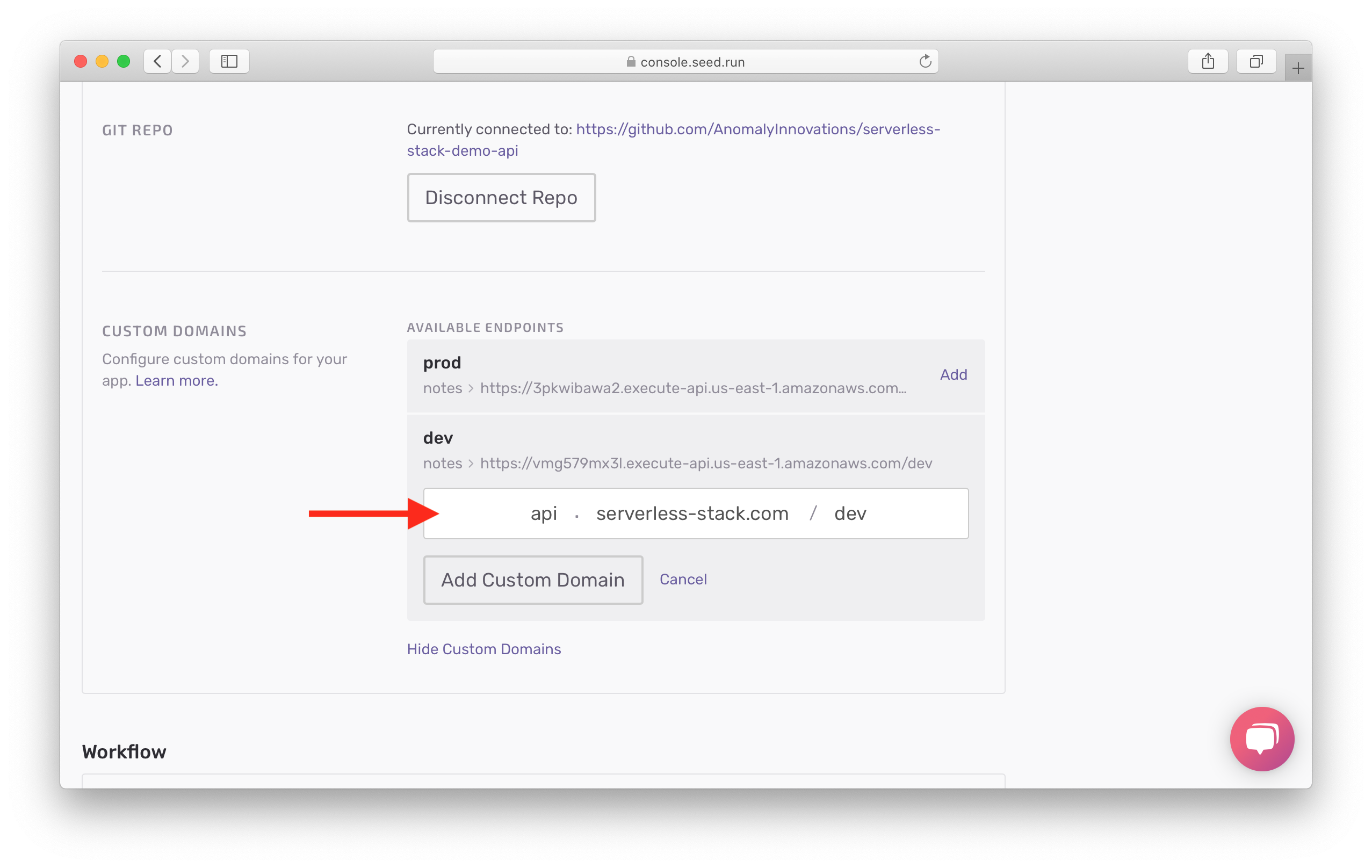
Hit Add Custom Domain and wait for the changes to take place.
Now that we’ve automated our deployments, let’s do a quick test to see what will happen if we make a mistake and push some faulty code to production.
For help and discussion
Comments on this chapter